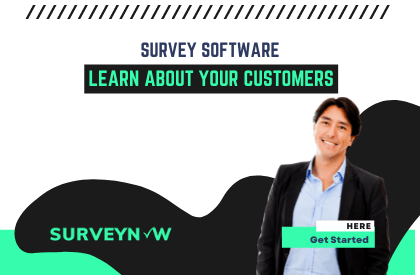Instagram is a social networking app that allows people to connect and communicate with one another. Your photos, stories, and other content can be shared with your followers on either a private or publicly accessible account. Millions of people use Instagram to share their daily events and keep up with their family and friends.
Do you want to change your Instagram business account to a personal one? You don’t know what to do? You can easily switch back to your personal Instagram account if you have converted it from a personal profile to a business one. Here’s the step-by-step guide for converting back to your personal profile from a Business Account.
How to Switch Back to a Personal Instagram Account From a Business Account:
- Open Instagram on your smartphone.
- Go to your profile now and click on Menu in the upper right corner.
- Next, tap on Settings.
- Click on Switch to Personal Account.
- To confirm, click on Switch Back.
Please note: Your insights data from Instagram will be deleted when you switch back into a personal account.
You can easily capture and share moments around the globe with Instagram. Follow your family and friends to see their latest activities. You’ll also find accounts all around the globe that share what you love. People use Instagram to find inspiration and to discover content that interests them, such as content from businesses and brands.